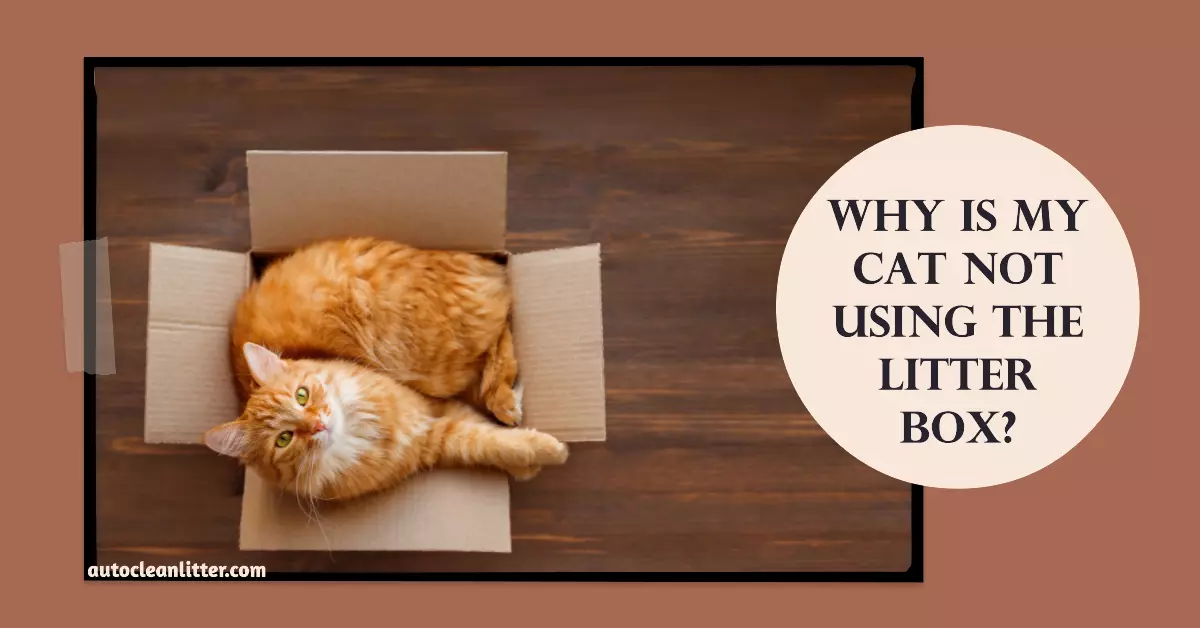dditioMoreoThe Litter-Robot 4 is a smart and self-cleaning litter box that makes your life easier and your cat happier. It automatically sifts the litter after each use, reducing odor and saving litter. It also connects to your smartphone via the Whisker app, allowing you to monitor and control your Litter-Robot from anywhere.
But did you know that you can also customize your Litter-Robot 4 with optional accessories that enhance its functionality and appearance? Whether you want to improve your cat’s comfort, reduce litter tracking, prevent messes, or add some style to your Litter-Robot, there are accessories for every need and preference.
In this article, we will review some of the best Litter-Robot 4 accessories that you can buy online or from authorized resellers. We will also give you some tips on how to use and care for your Litter-Robot 4 and its accessories. Let’s get started!
Litter-Robot 4 Step

The Litter-Robot 4 Step is a simple but effective accessory that provides a gentle boost for your cat to enter and exit the globe. It is especially helpful for elderly cats or cats with mobility issues, as it reduces the height of the entryway by about 5 inches. It also helps to reduce litter tracking by catching some of the litter granules that may stick to your cat’s paws.
The Litter-Robot 4 Step is made of durable plastic that matches the color of the base. It has a non-slip surface and rubber feet to prevent sliding. It is easy to install and remove, as it snaps onto the base without any tools. You can also clean it with a damp cloth or hose it down if needed.
Some of the benefits of using the Litter-Robot 4 Step are:
- It makes it easier for your cat to access the globe, especially if they are older or have arthritis, joint pain, or other health issues.
- It reduces litter tracking by catching some of the litter that may fall off your cat’s paws.
- It adds some style to your Litter-Robot 4, as it complements its sleek design.
You can buy the Litter-Robot 4 Step from Whisker for $65.
How to install the Litter-Robot 4 Step

To install the Litter-Robot 4 Step, follow these steps:
- Make sure your Litter-Robot 4 is turned off and unplugged.
- Align the step with the base, making sure the tabs on the step fit into the slots on the base.
- Push down firmly on both sides of the step until you hear a click.
- Plug in and turn on your Litter-Robot 4.
How to remove the Litter-Robot 4 Step
To remove the Litter-Robot 4 Step, follow these steps:
- Make sure your Litter-Robot 4 is turned off and unplugged.
- Locate the release buttons on both sides of the step.
- Press and hold both release buttons while lifting up on the step.
- Pull the step away from the base.
Litter-Robot 4 Fence
The Litter-Robot 4 Fence is another useful accessory that helps reduce litter tracking and prevent urine leakage from the globe. It is a barrier that attaches to the front of the globe, creating a higher wall around the entryway. Additionally, it prevents litter from being kicked out of the globe by your cat or falling out during rotation. It also prevents urine from leaking out of the globe if your cat sprays or pees near the edge.
The Litter-Robot 4 Fence is made of sturdy plastic that matches the color of the bonnet. It has a curved shape that follows the contour of the globe. It is easy to install and remove, as it snaps onto the bonnet without any tools. You can also clean it with a damp cloth or hose it down if needed.
Some of the benefits of using the Litter-Robot 4 Fence are:
- It reduces litter tracking by containing most of the litter inside the globe.
- It prevents urine leakage by creating a higher wall around the entryway.
- It allows easy entry and exit for your cat, as it does not obstruct their view or movement.
You can buy the Litter-Robot 4 Fence from Whisker for $30.
How to install the Litter-Robot 4 Fence

To install the Litter-Robot 4 Fence, follow these steps:
- Make sure your Litter-Robot 4 is turned off and unplugged.
- Open the bonnet by pressing and holding both release buttons on both sides of the bonnet, then lifting and rotating it to its open position.
- Align the fence with the bonnet, making sure the tabs on the fence fit into the slots on the bonnet.
- Push down firmly on both sides of the fence until you hear a click.
- Close the bonnet by rotating it downward with light pressure on the sides, then push down on the top until you hear a click.
- Plug in and turn on your Litter-Robot 4.
How to remove the Litter-Robot 4 Fence
To remove the Litter-Robot 4 Fence, follow these steps:
- Make sure your Litter-Robot 4 is turned off and unplugged.
- Open the bonnet by pressing and holding both release buttons on both sides of the bonnet, then lifting and rotating it to its open position.
- Locate the release buttons on both sides of the fence.
- Press and hold both release buttons while lifting up on the fence.
- Pull the fence away from the bonnet.
- Close the bonnet by rotating it downward with light pressure on the sides, then push down on the top until you hear a click.
- Plug in and turn on your Litter-Robot 4.
Litter-Robot 4 Ramp (Out of Stock)
The Litter-Robot 4 Ramp is a versatile accessory that serves multiple purposes. It is a ramp that attaches to the front of the base, providing a gentle slope for your cat to enter and exit the globe. Also, it also has a built-in litter mat that traps and collects litter from your cat’s paws, reducing litter tracking and keeping your floor clean. It also has a storage compartment that can hold extra litter, waste bags, or other supplies.
The Litter-Robot 4 Ramp is made of durable plastic that matches the color of the base. It has a textured surface and rubber feet to prevent sliding. It is easy to install and remove, as it slides onto the base without any tools. You can also clean it with a damp cloth or hose it down if needed.
Some of the benefits of using the Litter-Robot 4 Ramp are:
- It makes it easier for your cat to access the globe, especially if they are older or have mobility issues.
- It reduces litter tracking by trapping and collecting litter from your cat’s paws.
- It provides extra storage space for your litter or other supplies.
You can buy the Litter-Robot 4 Ramp for $65.
How to install the Litter-Robot 4 Ramp
To install the Litter-Robot 4 Ramp, follow these steps:
- Make sure your Litter-Robot 4 is turned off and unplugged.
- Slide the ramp onto the base, making sure it is aligned with the entryway.
- Push down firmly on both sides of the ramp until you hear a click.
- Plug in and turn on your Litter-Robot 4.
How to remove the Litter-Robot 4 Ramp
To remove the Litter-Robot 4 Ramp, follow these steps:
- Make sure your Litter-Robot 4 is turned off and unplugged.
- Locate the release buttons on both sides of the ramp.
- Press and hold both release buttons while pulling up on the ramp.
- Slide the ramp away from the base.
Litter-Robot 4 Cabinet (Litter Box Storage Cabinet)

The Litter-Robot 4 Cabinet is a stylish accessory that enhances the appearance and privacy of your Litter-Robot 4. It is a wooden cabinet that encloses your Litter-Robot 4, hiding it from view and reducing noise and odor. It also provides extra storage space for your litter or other supplies, as well as a shelf for your Whisker app device or other items.
The Litter-Robot 4 Cabinet is made of high-quality wood that comes in different colors and finishes to match your home decor. It has a magnetic door that opens easily and stays closed securely. Moreover, it has a circular cutout that allows your cat to enter and exit the globe, as well as a vented back panel that allows air circulation and cord access. It is easy to assemble and disassemble, as it comes with all the necessary hardware and instructions.
Some of the benefits of using the Litter-Robot 4 Cabinet are:
- It improves the aesthetics and privacy of your Litter-Robot 4, as it conceals it from view and reduces noise and odor.
- It provides extra storage space for your litter or other supplies, as well as a shelf for your Whisker app device or other items.
- It protects your Litter-Robot 4 from dust, dirt, or damage.
You can buy the Litter-Robot 4 Cabinet starting from $374.
How to assemble the Litter-Robot 4 Cabinet
To assemble the Litter-Robot 4 Cabinet, follow these steps:
- Unpack all the parts and hardware from continue the box and lay them out on a flat surface.
- Attach the left side panel (A) to the bottom panel (B) using four wood screws (C).
- Attach the right side panel (D) to the bottom panel (B) using four wood screws (C).
- Attach the back panel (E) to the left side panel (A) and the right side panel (D) using eight wood screws (C).
- Attach the top panel (F) to the left side panel (A), the right side panel (D), and the back panel (E) using eight wood screws (C).
- Attach the door panel (G) to the left side panel (A) using two hinges (H) and four wood screws (C).
- Attach the magnetic catch (I) to the right side panel (D) using two wood screws (C).
- Attach the handle (J) to the door panel (G) using two bolts (K) and two nuts (L).
- Place your Litter-Robot 4 inside the cabinet, making sure the cord passes through the hole in the back panel.
- Plug in and turn on your Litter-Robot 4.
How to disassemble the Litter-Robot 4 Cabinet
To disassemble the Litter-Robot 4 Cabinet, follow these steps:
- Make sure your Litter-Robot 4 is turned off and unplugged.
- Remove your Litter-Robot 4 from the cabinet, making sure the cord passes through the hole in the back panel.
- Remove the handle (J) from the door panel (G) using two bolts (K) and two nuts (L).
- Remove the magnetic catch (I) from the right side panel (D) using two wood screws (C).
- Remove the door panel (G) from the left side panel (A) using two hinges (H) and four wood screws (C).
- Remove the top panel (F) from the left side panel (A), the right side panel (D), and the back panel (E) using eight wood screws (C).
- Remove the back panel (E) from the left side panel (A) and the right side panel (D) using eight wood screws (C).
- Remove the right side panel (D) from the bottom panel (B) using four wood screws (C).
- Remove the left side panel (A) from the bottom panel (B) using four wood screws (C).
- Pack all the parts and hardware in the box for storage or transport.
Litter-Robot 4 Camera Mount Kit
Do you love your cats and want to monitor their health and behavior? Do you want to see how they use the Litter-Robot 4, the most advanced self-cleaning litter box on the market? If so, you might be interested in the Litter-Robot 4 Camera Mount Kit, a handy accessory that lets you install your own webcam on the Litter-Robot 4.
Specs
The Litter-Robot 4 Camera Mount Kit is compatible with any webcam that has a standard 1/4″-20 screw mount. It includes the following components:
- (1) bracket
- (1) hinge
- (1) ring magnet
- (1) 1/4″-20 nylon screw
- (1) wire cover
The kit is designed to fit securely on the bezel of the Litter-Robot 4, above the lasers and the control panel. It has a flexible hinge that allows you to adjust the camera angle to your preference. It also has a wire cover that hides the camera wire and prevents it from interfering with the bezel.
How to Install It
The kit is easy to install and does not require any tools. You can follow the simple steps below to set up your camera mount in minutes:
- While facing your Litter-Robot 4, hook the camera mount bracket behind the bezel as shown.
- Snap the front of the bracket forward to secure it onto the bezel. (You will hear a snap.)
- Mount the hinge by carefully snapping it onto the bracket. (This may require some force or twisting.)
- Use the included ring magnet: Add the magnet to the washer that is attached to the hinge, and check polarity with the magnet that comes with your camera – the magnets should stick together, not repel.
- Mount your camera to the hinge and plug it into the USB port behind the control panel.
- Route the camera wire through the channel and arrange the excess wire into a small, clean bundle as shown.
- Place the bundle of wire in the wire cover pocket and route the wire attached to the camera end through the slot.
- While keeping the wire in the wire cover pocket, snap the wire cover onto the bracket using the slots provided. (Be careful not to dislodge the bracket from the bezel at this step.)
- Setup complete! You are now ready to watch your kitties use Litter-Robot 4.
How to Remove It
If you want to remove your camera mount from your Litter-Robot 4, you can follow these steps:
- Unplug your camera from the USB port behind the control panel.
- Carefully pull off the wire cover from the bracket.
- Remove the bundle of wire from the wire cover pocket and free the wire from the channel.
- Detach your camera from the hinge and remove the ring magnet from it.
- Unsnap the hinge from the bracket.
- Unsnap the bracket from the bezel.
Price
The Litter-Robot 4 Camera Mount Kit is available for $49 on the [Litter-Robot website]. You can enjoy free shipping within the US and a 90-day money-back guarantee.
The Litter-Robot 4 Camera Mount Kit is a great accessory for cat lovers who want to keep an eye on their furry friends and their litter box. It is compatible with any webcam that has a standard 1/4″-20 screw mount and is easy to install and use. You can order it online from Litter-Robot and enjoy free shipping within the US.
How to use and care for your Litter-Robot 4 and its accessories
Now that you have learned about some of the best Litter-Robot 4 accessories, here are some tips on how to use and care for your Litter-Robot 4 and its accessories:
- Use only clumping litter that is compatible with your Litter-Robot 4, such as Whisker Premium Clumping Cat Litter. Avoid using non-clumping litter, crystals, pearls, or pellets, as they may damage your Litter-Robot 4 or cause malfunctions.
- Fill your globe with enough litter to reach the fill line, but do not overfill it. Too much or too little litter may affect the performance of your Litter-Robot 4 or cause errors.
- Empty your waste drawer at least once a week or when indicated by continuing the Whisker app or the LED indicator on the base. Use Whisker Waste Drawer Liners to make disposal easier and cleaner.
- Clean your globe at least once a month or when needed.
To clean your globe, follow these steps
- Turn off and unplug your Litter-Robot 4.
- Remove any accessories attached to your Litter-Robot 4, such as the step, fence, ramp, cabinet, or camera.
- Open the bonnet by pressing and holding both release buttons on both sides, then lifting and rotating it to its open position.
- Lift the globe off the base by grasping the handle on the back of the globe and pulling it upward.
- Dump the litter into a trash bag or bin.
- Wash the globe with warm water and mild soap, using a sponge or cloth to scrub away any dirt or residue.
- Rinse the globe thoroughly with clean water and dry it with a towel or let it air dry.
- Replace the globe onto the base by aligning it with the track on the base and sliding it downward until it locks into place.
- Close the bonnet by rotating it downward with light pressure on the sides, then push down on the top until you hear a click.
- Refill the globe with fresh litter up to the fill line.
- Reattach any accessories that you removed earlier.
- Plug in and turn on your Litter-Robot 4.
- Clean your accessories as needed with a damp cloth or hose them down if they are dirty or dusty. Do not use harsh chemicals or abrasive materials to clean your accessories, as they may damage them or cause discoloration.
- Check your accessories regularly for any signs of wear or damage, such as cracks, chips, or loose parts. If you notice any problems with your accessories, contact [Whisker Customer Support] for assistance or replacement.
Conclusion
The Litter-Robot 4 is a smart self-cleaning litter box that makes your life easier and your cat happier. But you can also customize your Litter-Robot 4 with optional accessories that enhance its functionality and appearance. Whether you want to improve your cat’s comfort, reduce litter tracking, prevent messes, or add some style to your Litter-Robot 4, there are accessories for every need and preference.
In this article, we reviewed some of the best Litter-Robot 4 accessories that you can buy online or from authorized resellers. We also gave you some tips on how to use and care for your Litter-Robot 4 and its accessories. We hope you found this article helpful and informative.
FAQs
Here are some frequently asked questions about the Litter-Robot 4 Camera Mount Kit:
- Q: What are the benefits of using a camera mount on the Litter-Robot 4?
- A: Using a camera mount on the Litter-Robot 4 allows you to watch your cats use the litter box and monitor their health and behavior. You can also use it to check if the litter box is working properly and if it needs any maintenance.
- Q: What kind of webcam can I use with the camera mount kit?
- A: You can use any webcam that has a standard 1/4″-20 screw mount. You can choose from a variety of models and brands, depending on your budget and preferences. Some popular options are the Wyze Cam, Logitech C920, and Arlo Q.
- Q: How do I connect my webcam to the Litter-Robot 4?
- A: You can connect your webcam to the Litter-Robot 4 using the USB port behind
the control panel. You will need a USB cable that is compatible with your webcam and long enough to reach
the port. - Q: How do I view
the video feed from my webcam? - A: You can view
the video feed from your webcam using any app or software that supports your webcam model. For example, if you use a Wyze Cam, you can use
the Wyze app on your smartphone or tablet. You can also use a web browser or a desktop application on your computer. - Q: How do I secure my webcam and protect my privacy?
- A: You can secure your webcam and protect your privacy by using encryption, passwords, and firewalls. You should also avoid sharing your webcam feed with anyone you don’t trust or posting it online without your consent.
Further Reading
If you’re looking for more information on automatic cat litter boxes, be sure to check out our blog articles. Happy cleaning!
Looking for more information on litter and automatic litter boxes? These articles can help:
- Litter Robot 4 Reviews: Comprehensive Smart Litter Box Guide
- How to Choose the Best Automatic Cat Litter Box for Your Furry Friend
- Best Affordable Automatic Cat Litter Box
- The Best Self-Cleaning Litter Box for Maine Coons
- How Often Should You Clean Cat Litter Box?
- How to Deep Clean a Litter Robot
- The Best Place to Put an Automatic Cat Litter Box
- Litter-Robot 4 reviews 2023
- How to Empty a Litter Robot